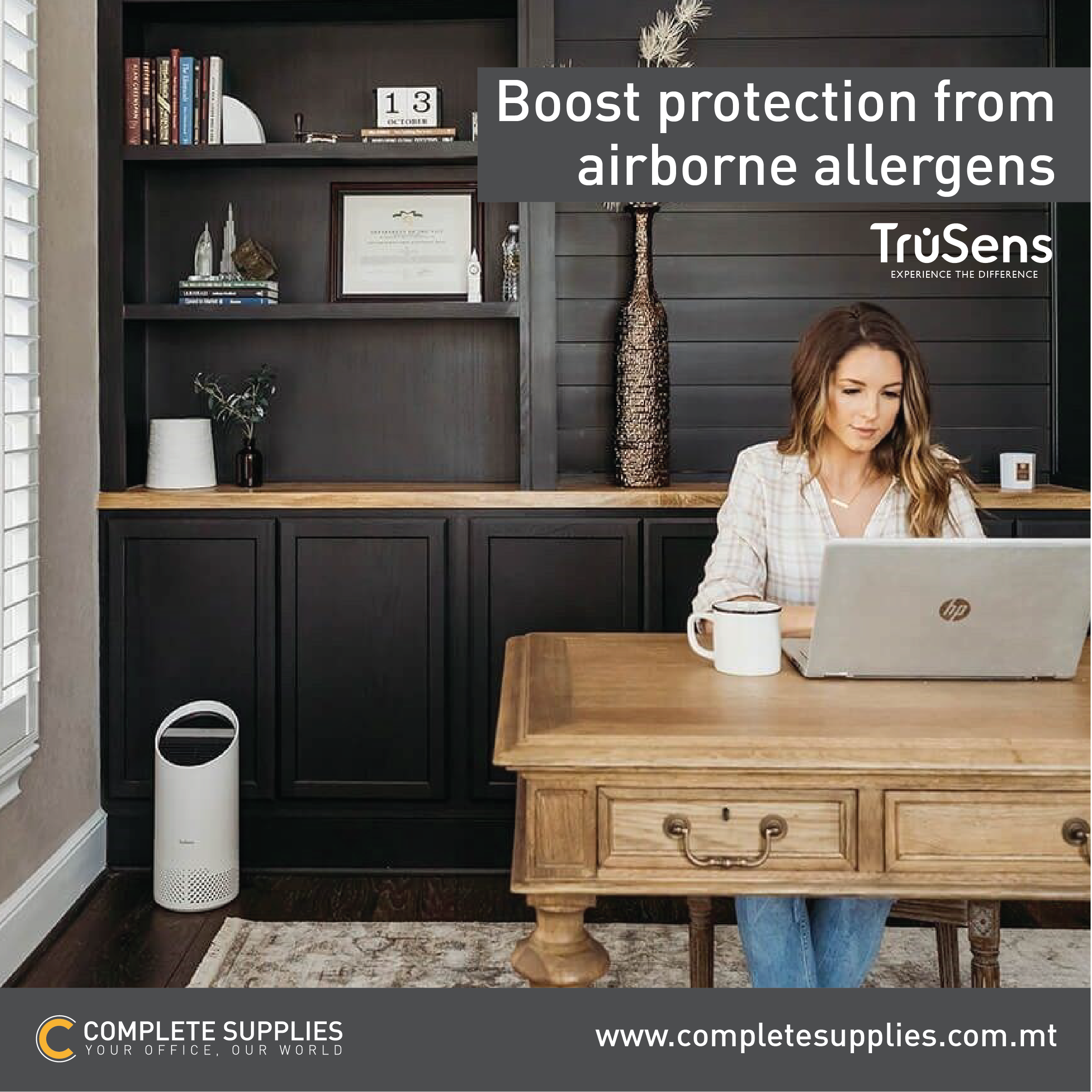10 Ways to Ensure You’re Running Efficient Remote Meetings
Whether you work from home or in an office, you will likely be having remote meetings with colleagues and clients around the globe. Whether you’re video chatting with a colleague in the building or holding a conference with overseas partners it’s important to understand how to make remote meetings work for you.
Virtual meetings have fast become the norm as more people adapt to work life at home. But with this being a new phenomenon for many employees, some are left scratching their head when it comes to efficiency. Below, we highlight how you can run effective remote meetings and achieve your goals.

1. What is the best online meeting tool for the business?
There are countless virtual meeting platforms available. Some of the most popular include Zoom, Skype, Microsoft Teams and Google Hangouts. Most offer a trial or detailed instructional video on how to make the most of the tool. Screen sharing may be a focus for your team. Do you want to be able to take notes as well as appear vocally and visually? Is collaboration important to you? Outlining your software priorities and trying a few out will certainly help you make the right decision. Fundamentally you will want a programme that creates a communal atmosphere and is easy to use.
2. Preparation for your virtual meeting
Having a meeting via a screen can feel alien, particularly if you are not comfortable in front of a camera. However, practice makes perfect. Before jumping into meetings, connect with colleagues remotely so you can get used to the concept. This also gives you an opportunity to suss out your camera and audio settings, as well as creating a professional background.
Bosses and senior staff should help employees acclimatise to holding remote meetings. A great way to make sure everyone is confident when articulating their viewpoints via camera is to hold a weekly team meeting, simply to discuss weekend plans or take part in a quiz, to help those who feel awkward become more comfortable.

3. How to combat conflicting schedules
Whilst liaising with staff internally is relatively easy if you have synched calendars that also connect with your virtual meeting software. For example, Microsoft Teams and Outlook work independently and together, as do Gmail and Google Hangouts. This allows you to keep everything organised without countless diaries and calendars.
However, issues can arise when trying to set up meetings with external parties and those in different time zones. To get everyone online at the right time tools such as Every Time Zone and World Clock Meeting Planner allow you to input global locations and distinguish what would best work for everyone. You can simply then create a virtual meeting invite and it will be sent to all the relevant parties to accept.
If you’re dealing with national individuals only, then you can simply send a meeting invite with a proposed time. Participants will be able to accept or reject the invitation or suggest a new time that suits their schedule.
4. Create a meeting agenda
A structured meeting is an efficient meeting, whether online or in person. If you’re the meeting host, produce an agenda and forward this to the relevant parties or include it in the virtual meeting notes. This will allow others to compile any research or prepare documents that aid the meeting. Your meeting agenda can contain:
- Key discussion points
- Meeting structure
- Parties in attendance
- Any relevant documents

5. Decide upon meeting rules
Hand in hand with your meeting agenda is the need for meeting rules. Whilst this can sound over the top, it sets a precedence for what is expected from the meeting. Some members may be required to take notes and not respond verbally, therefore you may wish them to mute their audio. You may want to outline who will be leading the meeting and whether others should chip in as they wish, or whether the leader will call upon people as they see fit. This is your opportunity to maximise the time spent in the meeting and ensure everyone is on the same page.

6. Setting up a home office for remote work
Whether you have a dedicated home office or a creative nook with a home office setup, making sure your space is remote working friendly is essential for video meetings. Whilst we aren’t saying ditch the comfy attire, paying attention to the following can help your meetings run seamlessly:
- Ensure you have appropriate internet connection
- Test your audio and visual equipment beforehand
- Make sure you’re comfortable and improve posture if needed
- Pay attention to your background
- Inform family members of your meeting times
Your home office should enable you to have effective remote meetings.